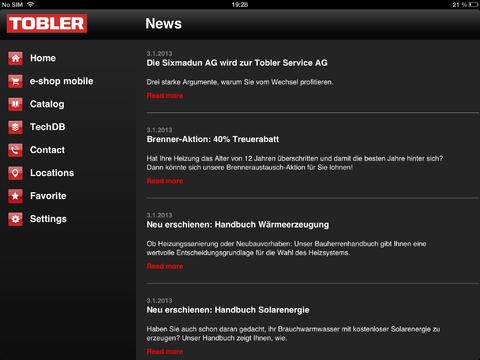Tobler for iPad 2.0.1
Continue to app
Free Version
Publisher Description
Tobler App for iPad ... and already ordered! Would you as a planner or plumber no more lose time when ordered products? The new Tobler app for iPad makes it possible: Simply scan a QR Code and order a product. The mobile e-shop version offers many other useful features. Key Benefits and Features: Purchase prices can be seen at a glance Ordered material within minutes for collection, or delivered within 24 hours Processing of the order in a personal e-shop Technical information available via search Direct contact with the inside sales team by Tobler focus on the road with March Finder The mobile e-shop is the luxury version of the handy Tobler e-shops: The additional scan function lets you scanning the QR codes in our price lists! Whether on the job site, on the road or before your next client appointment: With one click, you now have direct access to all our product catalog. With TechDB you have the technical database of Tobler always with you: enter search for scanned page, and you find the desired documents. Would you like a contact to our inside sales team? A touch is enough to the phone numbers of Tobler Haustechnik AG and Tobler Service AG directly select! The Tobler App for iPad provides and on the streets for orientation: the March Finder reliably shows you the next Tobler March !
Requires iOS 6.0 or later. Compatible with iPad.
About Tobler for iPad
Tobler for iPad is a free app for iOS published in the Office Suites & Tools list of apps, part of Business.
The company that develops Tobler for iPad is Tobler Haustechnik AG. The latest version released by its developer is 2.0.1.
To install Tobler for iPad on your iOS device, just click the green Continue To App button above to start the installation process. The app is listed on our website since 2013-04-01 and was downloaded 1 times. We have already checked if the download link is safe, however for your own protection we recommend that you scan the downloaded app with your antivirus. Your antivirus may detect the Tobler for iPad as malware if the download link is broken.
How to install Tobler for iPad on your iOS device:
- Click on the Continue To App button on our website. This will redirect you to the App Store.
- Once the Tobler for iPad is shown in the iTunes listing of your iOS device, you can start its download and installation. Tap on the GET button to the right of the app to start downloading it.
- If you are not logged-in the iOS appstore app, you'll be prompted for your your Apple ID and/or password.
- After Tobler for iPad is downloaded, you'll see an INSTALL button to the right. Tap on it to start the actual installation of the iOS app.
- Once installation is finished you can tap on the OPEN button to start it. Its icon will also be added to your device home screen.